Computing
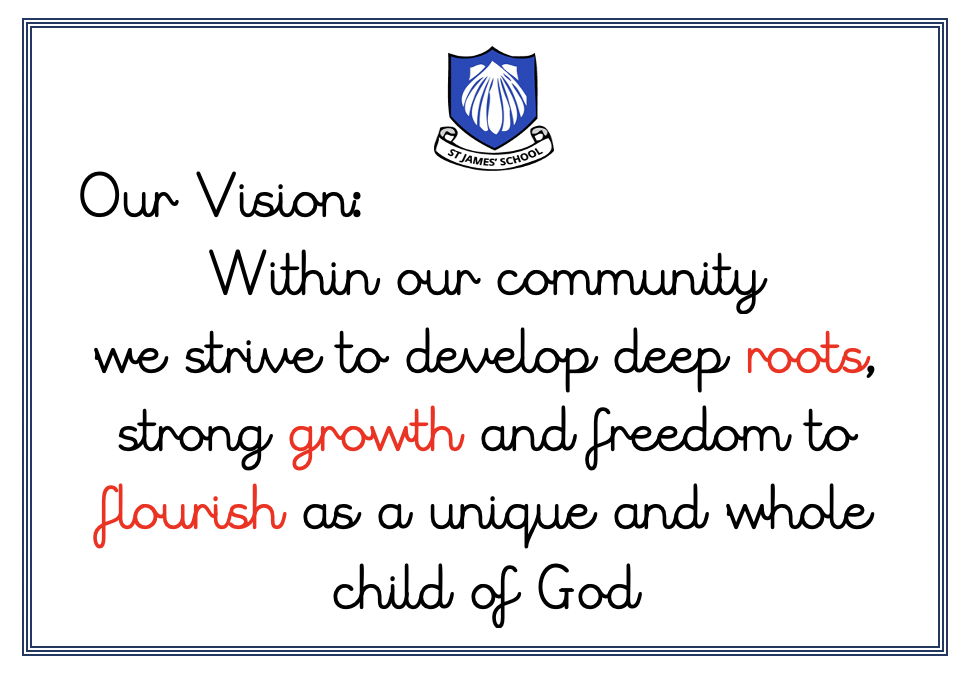

At St James CE Primary School, computing teaching aims to give children the knowledge, skills and understanding to use computing as a tool confidently and safely. Our curriculum and vision for computing is to provide our children with opportunities which enable them to be creative in their use of technology, whilst exploring, discovering and understanding the technology filled world in which they live.

In the Early Years Foundation Stage, computing is accessed within the environment, with children following their own interests and having independent choice. Ipads are available for the children to use and explore. Tapestry, Doodle and Collins ebooks are also available to access at home and school when required.
The Statutory Framework states that listening to a broad selection of stories, non-fiction, rhymes and poems will foster their understanding of our culturally, socially, technologically and ecologically diverse world.
Throughout Key Stages 1 and 2,computing is delivered in a weekly lesson, although it is also used in most other areas of the curriculum. We are lucky to have a set of Laptops in Year 6 and a class set of Ipads that are timetabled for use across the rest of the school. We have subscriptions to computer programmes such as doodle, letterjoin and Collins e-books and in addition to this every child has a Google Classroom account, which gives them access to a range of google products, such as Jamboard, docs, sheets and slides.
In KS 1 and 2 we follow the National Centre for Computing Education (NCCE) computing scheme of work, which has been created by the Department of Education in partnership with many other agencies including STEM, The Royal Academy of Engineering, UK Safer Internet Centre and the Institute of Coding, and is underpinned by their 12 principles of computing pedagogy.
-
Lead with Concepts
Support pupils in the acquisition of knowledge, through the use of key concepts, terms, and vocabulary, providing opportunities to build a shared and consistent understanding.
-
Work Together
Encourage collaboration, specifically using pair programming and peer instruction, and also structured group tasks.
-
Get Hands On
Use physical computing and making activities that offer tactile and sensory experiences to enhance learning.
-
Unplug, Unpack, Repack
Teach new concepts by first unpacking complex terms and ideas, exploring these ideas in unplugged and familiar contexts, then repacking this new understanding into the original concept.
-
Model Everything
Model processes or practices — everything from debugging code to binary number conversions — using techniques such as worked examples and live coding.
-
Foster Program Comprehension
Use a variety of activities to consolidate knowledge and understanding of the function and structure of programs, including debugging, tracing, and Parson’s Problems.
-
Create Projects
Use project-based learning activities to provide pupils with the opportunity to apply and consolidate their knowledge and understanding. Design is an important, often overlooked aspect of computing.
-
Challenge Misconceptions
Use formative questioning to uncover misconceptions and adapt teaching to address them as they occur.
-
Make Concrete
Bring abstract concepts to life with real world, contextual examples and a focus on interdependencies with other curriculum subjects.
-
Structure Lessons
Bring abstract concepts to life with real world, contextual examples and a focus on interdependencies with other curriculum subjects.
-
Read and Explore Code First
When teaching programming, focus first on code ‘reading’ activities, before code writing.
The Teach Computing curriculum is structured into units for each year group:
Year 1
Year 2
Year 3
Year 4
Year 5
Year 6

At St. James, we have a child-centred approach where eSafety is at the forefront of all our computing teaching and learning. We use our Christian values to guide and support our children to leave us with a broad, rich and deep knowledge of computing. They are able to transfer the skills that they have mastered into wider contexts and are prepared for the next stages of their education.
We review learning and the impact of our teaching by evaluating pupil voice, tracking attainment and progress. We celebrate and share highly effective practice proven to have an impact upon the children’s learning. We strive to ensure that computing learning is memorable and has an impact on the experience, skills and knowledge developed.
Here are some helpful websites:
https://www.thinkuknow.co.uk/parents/
https://www.nspcc.org.uk/keeping-children-safe/online-safety/
https://www.kelsi.org.uk/child-protection-and-safeguarding/e-safety/e-safety-useful-links
